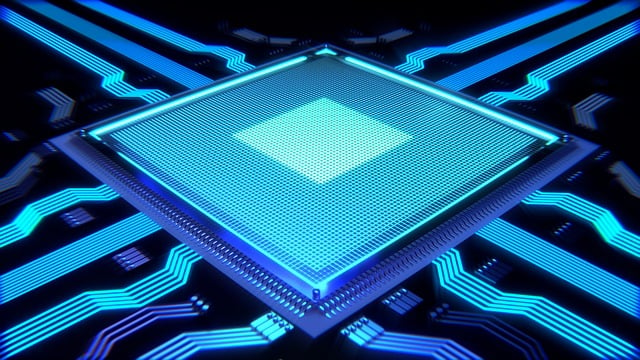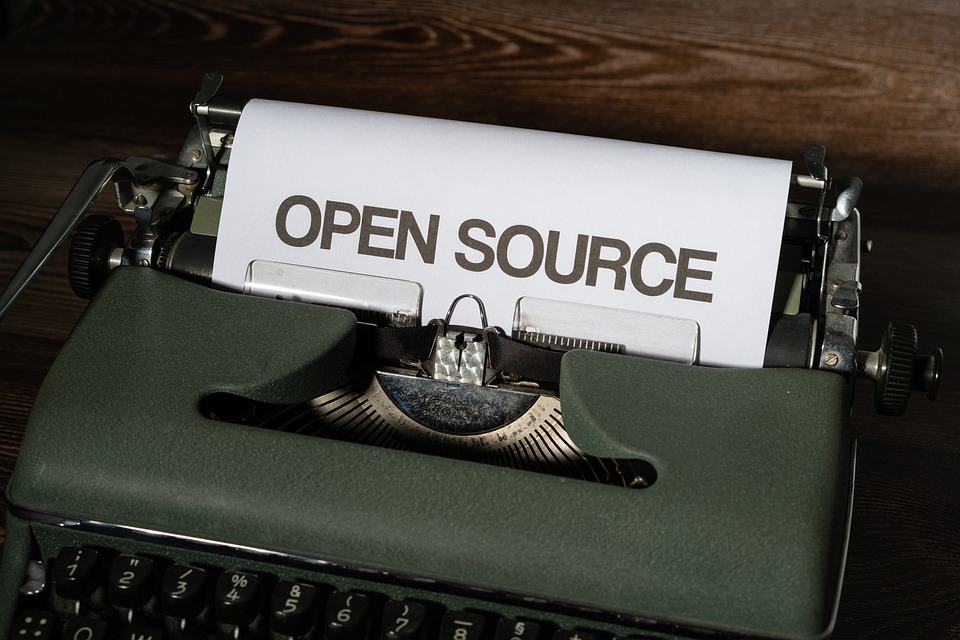As an MSP – managed service provider – your customers depend on you to keep their digital assets secure, backed up, and readily accessible for any disaster recovery scenarios. The best practices include regular backups of all essential files, systems, and databases on a customer’s server to ensure comprehensive protection for business continuity.
Best Practices for Server Backup
The best MSPs offer flexibility and options for their customers. This means they have the ability to backup data that easily restore a customer’s production server or just a few files, depending on need. With regular, automated backups, your MSP keeps all your data safe.
1. Daily Incremental Backups
A daily backup is for incremental backups. This type of backup only relates to business data that changes daily. Daily backups cover all files that have been modified or updated since that last backup.
When any disaster occurs and recovery is necessary, daily incremental backups provide you with the latest versions of all your important business files and records. Daily backups are important because data changes and added files happen far more frequently than changes to operating systems or updates to software.
2. Weekly Bare Metal Backups
A weekly backup is a full backup. It captures the operating system (OS), every software program, any updates recently installed on the server, and the customer’s data. This weekly backup is a bare-metal backup of the server.
The main advantage of a weekly bare-metal backup is that it’s a recovery strategy that allows you to recover a computer system that doesn’t have an installed operating system. Also, a weekly bare-metal backup helps you to avoid daily bare-metal backups on customers’ premises which saves storage space, service time and reduces the impact on the customers’ servers.
If there is ever a disaster due to inclement weather, fire, human error, cyberattack, or sabotage, the weekly backup can recover the server and restore all necessary components such as OS, software, and digital business assets. A good MSP helps your company get production server back online quickly with a backup that is only one week old.
3. Testing
Your MSP must do routine testing of your backup and recovery strategies. By evaluating and improving the backup process, the managed service provider ensures that backups will work when needed. Doing a disaster recovery is not the time to discover that the backups were faulty. By monitoring, maintaining, and testing, your MSP can help you to develop and implement effective backup plans which will work best in different scenarios.
Your MSP must make certain that you bare-metal and incremental backups are done properly because hardware and software can fail. Testing backups is the only way to uncover problems, locate vulnerabilities, and fix the issues. Overall, testing reduces risk and loss of sensitive data.
Managed Service Providers (MSPs) must provide solutions that offer flexibility, capabilities, and options for their customers. For peace of mind, RingStor provides a comprehensive data backup software that is designed for MSP for data management services. With us, you can trust that we will work hard to make your business life easier. Learn more about our MSP backup solutions by calling (609) 955-3422 today.